Are you presenting your products to your clients with a flash catalog? A unique and outstanding watermark plays an important role in giving clients a strong impression. So you may need to add a special watermark to the flipping pages. Though PDF to FlashBook attach a set of watermarks, but maybe you want to add your mark or your company’s logo so clients can easily remember. But how? Let’s check it out.
Click “set watermark” under “Add File” tab to pop up the watermark configuration window.
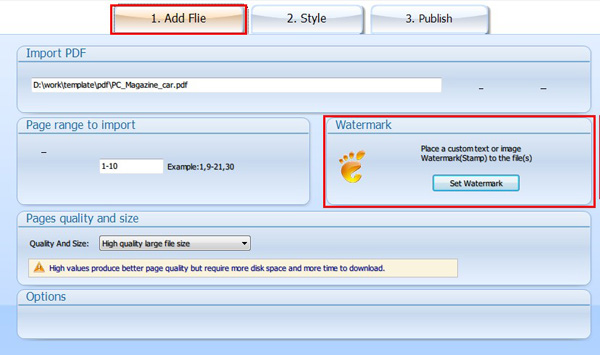
Then click “add new watermark” button, choose watermark type according to your mark’s format. Five types of watermarks are available like below. Then click OK and import your catalog, you will see the watermark was added to pages.
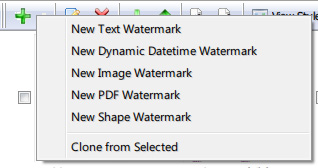
*Please be aware that you have to click “Apply Changes” to apply any changes to the flash book.
沒有留言:
張貼留言