I’m going to create a flash flip book of myself, and everything is good but one thing, it will be better if I can change the toolbar icon color. And further, that will be really great if I can even change the icon itself. So is this possible and how can I do it?
Of course you can change the color of the icons, and the toolbar icons, yes; you can change them either if you have some SWF files to use as icons.
Of course you can change the color of the icons, and the toolbar icons, yes; you can change them either if you have some SWF files to use as icons.
First to find an option called “Button Icons”. You can find “Icon color” and “Icons file (SWF only)” under this option. Click “…” button of “icon color” to change color; click “…” button of “icons file” to choose SWF files from your computer.
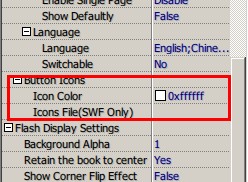
沒有留言:
張貼留言